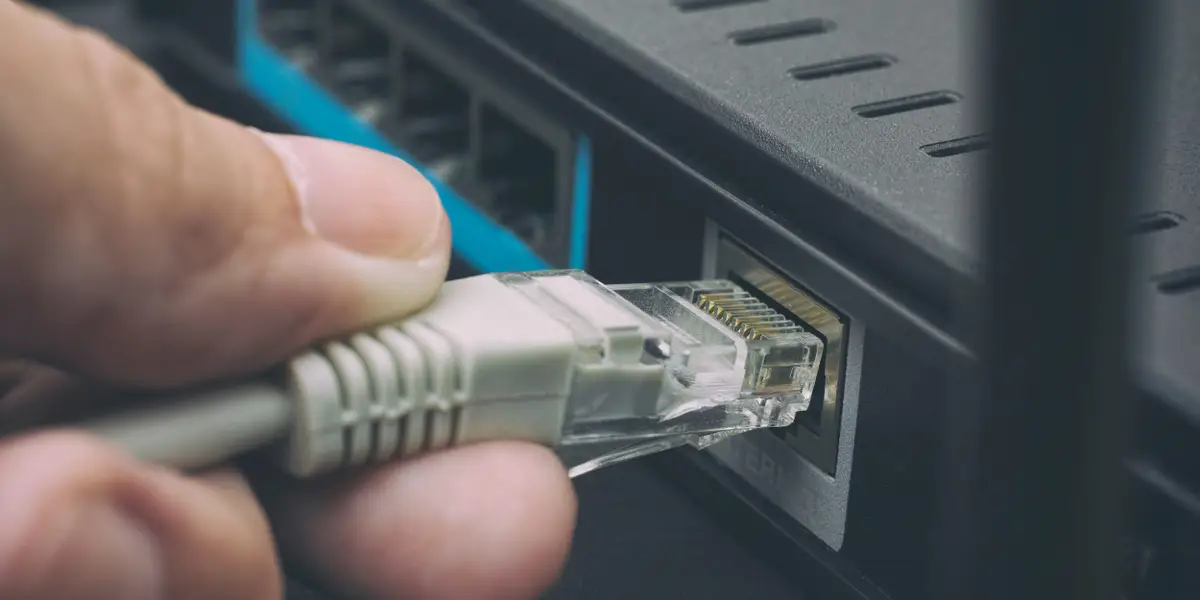If you’re looking to upgrade your home or business network connection, there’s no better route than fiber. With its superior speed, reliability and security, it’s easy to see why more people are opting for fiber connections instead of traditional copper cables. But did you know that you can also turn your fiber connection into an Ethernet network with relative ease? In this blog post, we’ll look at how you can easily turn your existing fiber connection into a fully-fledged Ethernet network in just a few simple steps. We’ll explain the process from start to finish and provide some useful tips on avoiding common pitfalls so that you can get up and running as quickly as possible. So let’s get started!
What You’ll Need
You’ll need a few things to get started:
-A fiber connection with an Ethernet port. Most routers have this, but if yours doesn’t you can buy a separate Ethernet switch or fiber to ethernet converter.
-An Ethernet cable.
-A computer with an Ethernet port.
That’s really all there is to it! Once you have those three things, you’re ready to get started.
Making the Connection
If you have a fiber internet connection, you may be wondering how you can turn it into an Ethernet network. Luckily, there are a few easy and quick ways to do this!
One way to turn your fiber connection into an Ethernet network is to use a media converter. Media converters are devices that allow you to connect different types of media, such as fiber and Ethernet. There are many different types of media converters available, so be sure to choose one that is compatible with your fiber connection.
Another way to turn your fiber connection into an Ethernet network is to use a router with built-in Ethernet ports. Many routers nowadays come with at least one built-in Ethernet port, and some even have multiple ports. If your router does not have any built-in Ethernet ports, you can always buy a separate Ethernet switch and connect it to your router.
Finally, if you want to turn your fiber connection into an Ethernet network without using any extra devices, you can always use a USB-to-Ethernet adapter. These adapters are very inexpensive and easy to use. All you need to do is plug the adapter into your computer’s USB port and then connect it to your router using an Ethernet cable.
No matter which method you choose, turning your fiber connection into an Ethernet network is easy and quick!
Configuring Your Settings
If you want to connect your fiber connection to an Ethernet network, there are a few things you need to do. First, you need to configure your settings. To do this, go to the “Network and Sharing Center” in the control panel. Click on “Change adapter settings”. Select your fiber connection and click “Properties”. Under the “General” tab, select “Internet Protocol Version 4 (TCP/IPv4) and click “Properties”. Enter the IP address, subnet mask, default gateway and DNS server addresses that were given to you by your ISP.
Next, you need to connect your router to your fiber connection. To do this, plug one end of an Ethernet cable into the port on your router labeled “WAN” or “Internet”. Plug the other end of the cable into the port on your fiber modem. If everything is working properly, the lights on both devices should light up.
Now it’s time to configure your router. The process for doing this will vary depending on which router you have, so consult your router’s documentation for specific instructions. In general, though, you’ll need to open a web browser and type in your router’s IP address. This will take you to its web-based interface where you can enter all sorts of information, like what kind of internet connection you have and what WiFi network name and password you want to use.
Conclusion
With the help of this article, you should now have an understanding of how to turn your fiber connection into an Ethernet Network. It’s important to remember that while it is easy and quick to do, safety should always be a priority when dealing with electronics. Make sure that you have all the necessary equipment and knowledge before taking on any DIY project. Finally, if you encounter any issues or don’t feel comfortable performing this task yourself, consult a professional for assistance – they can make sure that everything runs smoothly and safely.